How to change friend's profile pictures on Facebook ?
Tricks to change friends profile pictures on facebook
STEP 1 : Login with your facebook account.
STEP 2 : Select the friend whose profile picture you
want to change.
want to change.
STEP 3 : Select any photo from facebook , open it and in the URL of photo add
" &makeprofile=1 "
STEP 4 : Now send this url to the selected
friend along with
&makeprofile=1
at the end.
That's it.
Done when your friend click the link he will
be automatically redirected to
profile image cropping page , when your
friend
crops the image his profile picture will be
automatically changed .
Make sure that your friend crops the image.
Top 10 Ways How Hackers Can Hack Facebook Accounts
2. Sweet and soft voice
3. Power of speaking truth
4. Cute and stupid smile
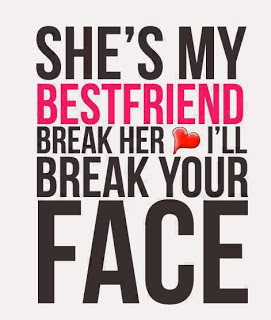
5. Loving and caring
6. Confident
7. Attractive
8. Great and brave heart
9. Sharp and fast brain
10. Power of hearing lie about their
self
Done when your friend click the link he will
be automatically redirected to
profile image cropping page , when your
friend
crops the image his profile picture will be
automatically changed .
Make sure that your friend crops the image.
Top 10 Ways How Hackers Can Hack Facebook Accounts
The 10 qualities of perfect friend
1. Deep connectivity
2. Sweet and soft voice
3. Power of speaking truth
4. Cute and stupid smile
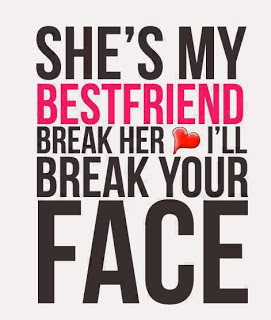
5. Loving and caring
6. Confident
7. Attractive
8. Great and brave heart
9. Sharp and fast brain
10. Power of hearing lie about their
self



Love to hear what you think! EmoticonEmoticon